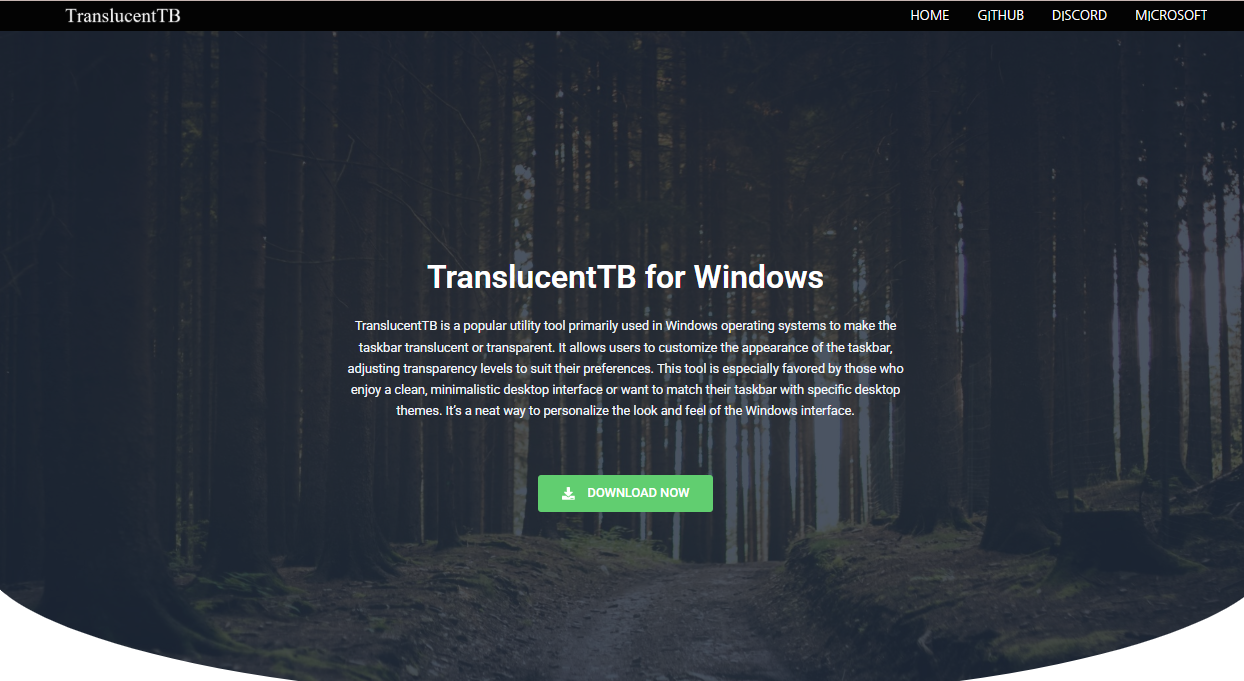Windows users have always looked for ways to personalize their desktop environment. From wallpapers to icon packs, customization is a major part of making a PC feel personal. One element that often gets overlooked is the taskbar—a constant fixture on every Windows desktop. That’s where TranslucentTB steps in. This lightweight and powerful tool brings a whole new level of style to the taskbar, transforming it from a basic strip into a sleek, modern design feature.
TranslucentTB has gained a loyal following not just because of what it changes, but because of how it does it. It’s fast, free, and doesn’t weigh down your system. But beyond that, its customizability, visual polish, and integration with Windows make it one of the most appealing taskbar enhancement tools available today.
Desktop Aesthetics Taken Seriously
TranslucentTB goes far beyond a simple transparency toggle. It offers blur effects, color tints, and dynamic states that adapt based on your desktop activity. The tool allows users to switch between several taskbar states such as:
- Normal (default Windows look)
- Transparent
- Opaque
- Blur
- Acrylic (Windows Fluent Design System)
Each of these states can be modified with specific colors and opacity settings, giving users fine control over how their desktop feels. Want your taskbar to turn dark when a window is maximized and return to transparent when minimized? TranslucentTB handles that effortlessly.
The real advantage lies in the way these transitions are handled. They’re fluid, responsive, and visually cohesive, allowing for a desktop environment that feels premium without installing a heavy skin engine or complex theme manager.
Performance Without Compromise
One of the most compelling reasons people avoid desktop styling tools is performance. Many customization apps demand CPU or memory resources, leading to sluggish system behavior or compatibility issues. That’s where TranslucentTB sets itself apart.
Built with optimization in mind, TranslucentTB runs silently in the background using minimal system resources. It doesn’t interfere with native Windows functionality or launch other processes in the background. Even on mid-range hardware, the tool feels invisible—except, of course, for its very visible impact on aesthetics.
The app’s light footprint makes it an excellent choice not only for designers and streamers who want a visually clean desktop but also for gamers and power users who require every ounce of performance from their machines.
Deep Customization Options
TranslucentTB doesn’t just give you a set of pre-baked visual styles. It puts the power in your hands. Whether you’re tweaking colors to match a wallpaper or creating a minimalistic workspace, you can dive deep into the settings and achieve exactly what you envision.
Key customization features include:
- Color picker with support for hexadecimal color codes
- Separate styles for different states (normal, maximized, open start menu, etc.)
- Dynamic profile loading based on open apps or windows
- Multi-monitor support for synchronized styling
- Start menu and Cortana reaction control
With this level of control, you’re not locked into a single look. You can build a responsive taskbar that changes depending on what you’re doing. When gaming, for example, you might want an opaque bar. When browsing or working, a subtle blur might feel more suitable. TranslucentTB makes all of this possible—without coding or scripting.
Seamless Windows Integration
Rather than acting like a third-party overlay, TranslucentTB feels like a natural extension of Windows. It integrates cleanly with both Windows 10 and 11, respecting system theme settings and playing nicely with taskbar functionality.
There’s no need to worry about clashing with system updates or conflicting with basic functions like search, widgets, or notifications. TranslucentTB preserves Windows usability while improving its look, something that many skinning apps fail to do.
It’s also updated regularly by active developers who ensure compatibility with Windows builds, particularly after major updates from Microsoft.
User Experience Refined
Ease of use is central to TranslucentTB’s appeal. You don’t need to be a tech wizard to use it. Installation takes seconds—either through the Microsoft Store or as a standalone EXE from the official GitHub repository.
Once installed, the system tray icon provides direct access to key controls. From here, you can:
- Switch between taskbar states instantly
- Access the settings menu
- Restart or exit the application
- Launch advanced configuration
Everything is cleanly presented, with a non-intrusive UI and clear descriptions. For those who want more detailed customization, the config file can be manually edited to unlock more fine-tuned control.
Even better, the settings persist through reboots, and the software can auto-launch at startup, so your setup remains consistent every time you power on your device.
Open Source with Community Trust
Trust is a big deal when it comes to desktop enhancement tools. Many users are rightly cautious about running third-party software that interacts with the core UI. TranslucentTB builds confidence by being fully open-source, hosted on GitHub, and transparently maintained by a team of contributors.
You can review the code, contribute changes, or simply explore how it works. There are no hidden processes, no intrusive permissions, and absolutely no ads. That transparency builds long-term trust with users who want reliability and security alongside visual polish.
Being open source also means there’s a healthy community around it—answering questions, developing new features, and troubleshooting rare bugs. If you’re stuck, someone has likely already solved your issue on Reddit, GitHub, or a Discord server.
Compatibility and Stability
Windows updates can be a nightmare for customization tools. One moment your desktop looks perfect, and the next it’s broken by a security patch or version change. TranslucentTB avoids this pitfall through stable coding practices and version tracking.
With each Windows update, the developers verify compatibility and release patches if needed. You’re not left in limbo hoping the tool won’t crash or behave strangely. Whether you’re using Windows 10 or 11, TranslucentTB adapts smoothly and continues to perform reliably.
It also plays nicely with other taskbar modifiers and desktop enhancers like Rainmeter, TaskbarX, or StartAllBack, making it a great choice for those who love stacking custom tools.
Minimal Footprint, Maximum Style
Unlike bloated theming software that installs gigabytes of skins and plugins, TranslucentTB delivers visual impact in a tiny package. The installer is lightweight, and the runtime impact is negligible.
But that doesn’t mean it skimps on style. In fact, the minimalist nature of the tool contributes to its beauty. It focuses on doing one thing—making your taskbar look better—and does it exceptionally well.
Combined with a matching wallpaper, window style, or desktop setup, TranslucentTB helps achieve that elusive clean aesthetic many users crave without introducing bugs, lag, or unnecessary processes.
Use Cases That Highlight Its Value
TranslucentTB isn’t just for aesthetics. It brings value to several types of users, including:
Content Creators and Streamers
A clean, visually appealing desktop looks more professional during screen recordings or live streams. TranslucentTB enhances the UI without distracting overlays.
Gamers
Performance remains untouched while the taskbar blends smoothly into full-screen setups. Plus, no interruptions or popups—perfect for immersive gaming.
Productivity Focused Users
Minimalistic taskbars reduce visual clutter, helping keep focus where it belongs—on the work in front of you. Paired with tools like Focus Assist, it creates a clean environment to think clearly.
UI/UX Designers
Test different desktop layouts and visual consistency using dynamic states that mimic real user environments.
Final Thoughts
TranslucentTB stands out not because it shouts, but because it refines. It takes something ordinary—the taskbar—and gives it subtle elegance, high functionality, and customizable beauty. Whether you’re a casual user who enjoys tweaking the look of your PC, or a seasoned power user demanding sleek performance, TranslucentTB offers a refreshing, modern solution.