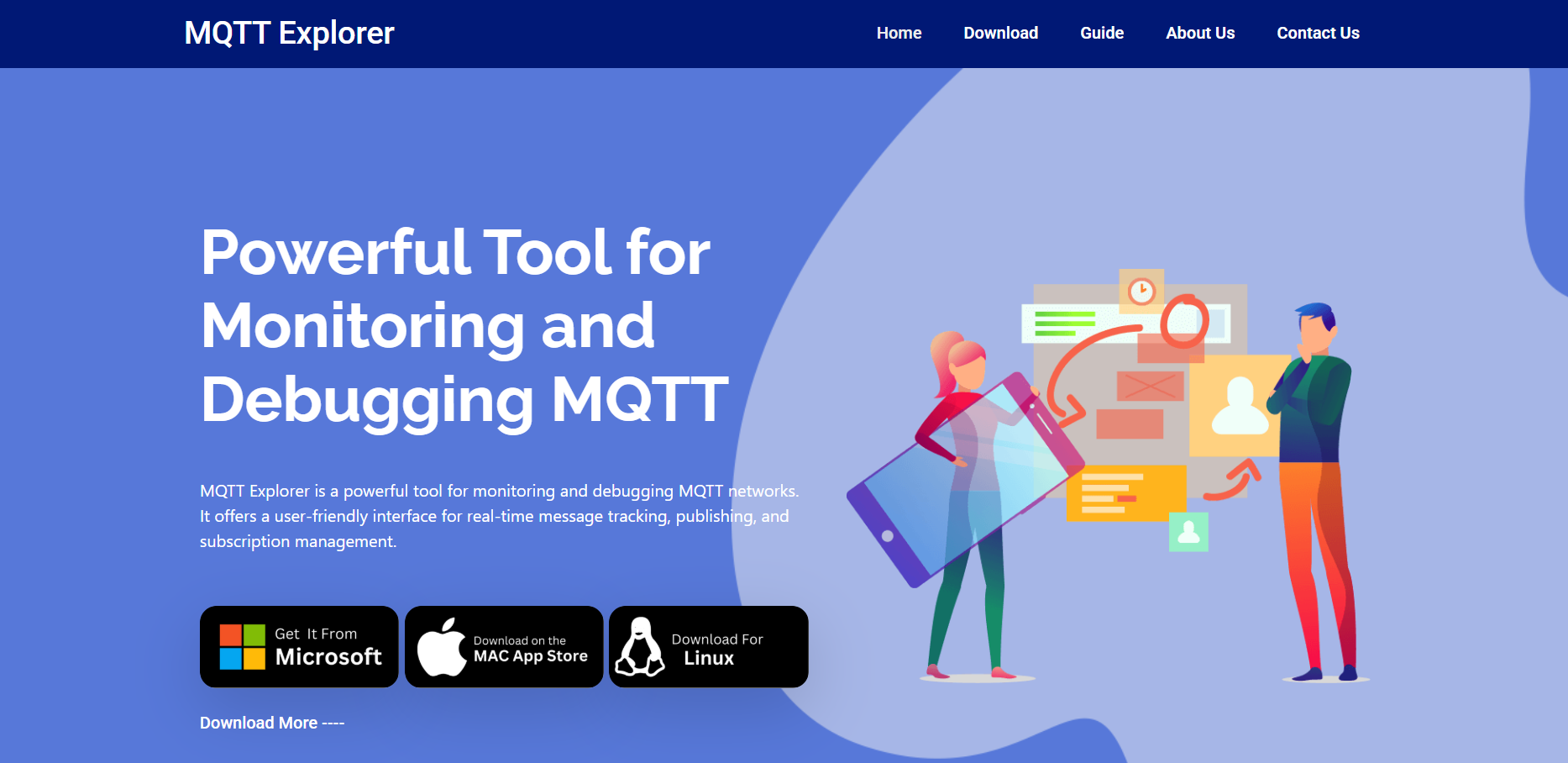MQTT Explorer stands as a powerful graphical tool designed for developers, system integrators, and hobbyists working with the MQTT protocol. If you’ve ever worked with smart home devices, IoT sensors, or cloudMQTT Explorer stands as a powerful graphical tool designed for developers, system integrators, and hobbyists working with the MQTT protocol. If you’ve ever worked with smart home devices, IoT sensors, or cloud-based messaging platforms, you’ve probably interacted with MQTT. However, troubleshooting and understanding message flow through command-line tools can get tricky. That’s where MQTT Explorer changes the game.
This comprehensive guide dives deep into the internals of how MQTT Explorer works, the way it interacts with MQTT brokers, and how it simplifies topic navigation, payload inspection, and client behavior analysis.
Introduction to MQTT and Its Challenges
MQTT (Message Queuing Telemetry Transport) is a lightweight, publish-subscribe messaging protocol designed for low-bandwidth, high-latency, or unreliable networks. Devices publish messages to topics, and any clients subscribed to those topics receive the messages.
Despite its elegance, MQTT introduces complexity when scaling applications or diagnosing issues. Since it’s message-based and asynchronous, tracking messages across multiple topics or debugging payloads requires sophisticated tooling.
Basic MQTT clients like Mosquitto’s mosquitto_sub or mosquitto_pub are limited to terminal commands, lacking a visual map of your topic structure or historic data. That’s where MQTT Explorer becomes essential.
Overview of MQTT Explorer’s Functionality
MQTT Explorer is a cross-platform desktop application built to visualize MQTT data in real time. It provides a graphical interface to connect to brokers, monitor topics, publish messages, and view retained payloads.
Here are the core features that define MQTT Explorer:
- Hierarchical topic tree visualization
- Real-time message stream viewer
- Retained message viewer and editor
- Message publishing interface
- Broker and connection statistics
- Support for multiple broker connections
- JSON and payload formatting
- TLS and authentication support
These features allow MQTT Explorer to serve as a complete MQTT dashboard, ideal for both testing and production monitoring.
Initial Setup and Connection Handling
Upon launching MQTT Explorer, users are greeted with a clean interface prompting broker connection setup. The connection screen asks for:
- Broker address (e.g., mqtt://broker.hivemq.com)
- Port (default 1883 for unencrypted, 8883 for TLS)
- Client ID (random or user-defined)
- Authentication (username/password if required)
- TLS settings (including CA certificates)
Once configured, MQTT Explorer connects using an underlying MQTT client library like mqtt.js or mqtt-native, depending on the platform.
After connecting, it automatically subscribes to all topics using the wildcard # by default. This gives the application full visibility into all published messages on the broker.
Topic Tree and Real-Time Visualization
One of MQTT Explorer’s standout features is its dynamic topic tree. As messages flow through the broker, the application constructs a hierarchical tree showing topics, subtopics, and payloads.
For instance, messages sent to:
arduino
CopyEdit
home/livingroom/temperature
home/kitchen/temperature
home/kitchen/humidity
Would appear in the app as a collapsible tree under home/, making it easy to visualize structure and drill down into specific data points.
Each topic node shows metadata like:
- Timestamp of last message
- Retained status
- Payload preview (e.g., JSON, string, number)
- Message count
Hovering over a node expands the data with full payload inspection and a timestamped log of recent messages.
Retained Messages and History
MQTT supports retained messages, which are stored by the broker and sent to any new client that subscribes to a topic. These are particularly useful for persistent values like device status or configuration.
MQTT Explorer identifies retained messages with a small indicator. Users can:
- View retained messages directly
- Delete retained messages
- Modify and republish retained data
This feature is invaluable during IoT development, allowing developers to simulate device states or troubleshoot lingering data issues.
Message Publishing Made Simple
Testing MQTT systems often requires simulating message traffic. MQTT Explorer provides a full-featured Publish Message panel, enabling users to:
- Select topic
- Define QoS level (0, 1, 2)
- Retain the message if desired
- Choose payload format (plain text, JSON, hex, base64)
- Send custom payloads
The interface also supports message history recall, helping developers quickly resend previous payloads for testing automation or debugging.
Payload Decoding and Format Parsing
MQTT Explorer automatically detects and parses common payload formats, including:
- JSON
- Strings
- Numbers
- Base64
When a payload is recognized as JSON, the app formats it in a readable, indented tree view. This makes exploring deeply nested data far easier than using a text-based MQTT client.
If a payload is binary, users can toggle between text and hexadecimal representation. This is especially useful for firmware-level debugging or analyzing sensor data packets.
Monitoring Statistics and Client Behavior
MQTT Explorer tracks real-time broker statistics, including:
- Messages sent/received
- Bytes transferred
- Topics created/destroyed
- Connection status and uptime
These metrics are displayed in a panel and updated continuously, offering insight into system behavior and network performance. This helps developers identify bottlenecks, dropped packets, or unusual activity patterns.
The tool also logs connection events, such as client reconnects, disconnections, and subscription acknowledgments.
Advanced Features and Configuration Options
Beyond the basics, MQTT Explorer includes advanced capabilities:
- Multiple broker tabs: Monitor several MQTT environments at once (e.g., staging and production)
- Topic filtering: Focus on topics of interest by filtering out noise
- Payload diffing: Compare the current payload to the previous one and highlight changes
- Export and import settings: Save broker configs or transfer between machines
- Custom theme and layout settings: Personalize interface for dark/light themes
These features make it versatile for developers working across different systems and environments.
TLS, Authentication, and Security
Many brokers require secure communication via TLS encryption or username/password authentication. MQTT Explorer supports both:
- TLS settings: Users can enable secure connections, provide certificate authority files, or use client certificates
- Authentication: Username and password fields support broker security policies
- WebSocket support: Some brokers offer MQTT over WebSocket (ws:// or wss://), which MQTT Explorer can connect to
These security features are essential when testing in enterprise environments or public cloud services.
Use Cases in IoT and Development
MQTT Explorer proves useful in several real-world applications:
Smart Home Systems:
Debugging smart thermostats, light sensors, and door locks becomes intuitive. Each device reports to its topic, and MQTT Explorer visualizes their state in real time.
Industrial IoT:
In factories or agricultural setups, MQTT is often used for monitoring machinery or environmental sensors. MQTT Explorer assists in ensuring accurate telemetry and system health.
Prototype Development:
When building a new device or software system, developers can use MQTT Explorer to simulate message flow, test edge cases, or mimic server responses.
System Health Monitoring:
By subscribing to all or selected topics, support teams can use MQTT Explorer as a real-time dashboard to track devices in the field.
Strengths and Limitations
Strengths:
- Easy visualization of topic trees
- Real-time payload decoding
- Full broker view via wildcard subscriptions
- Secure and flexible connection options
- Cross-platform compatibility (Windows, macOS, Linux)
Limitations:
- Not optimized for mobile devices
- Performance may degrade with high message volume
- Not a full replacement for scripting or automated tools
Despite these minor drawbacks, MQTT Explorer remains the most accessible and powerful graphical MQTT client for most use cases.
Final Thoughts
Understanding how MQTT Explorer works reveals its strength as a developer tool for MQTT-based systems. By offering deep visibility into message traffic, retained data, and topic hierarchies, it fills a gap left by CLI-based tools and simplistic mobile apps.
Whether you’re prototyping an IoT product, troubleshooting a smart home, or monitoring a production broker, MQTT Explorer delivers the insights needed—fast and visually.