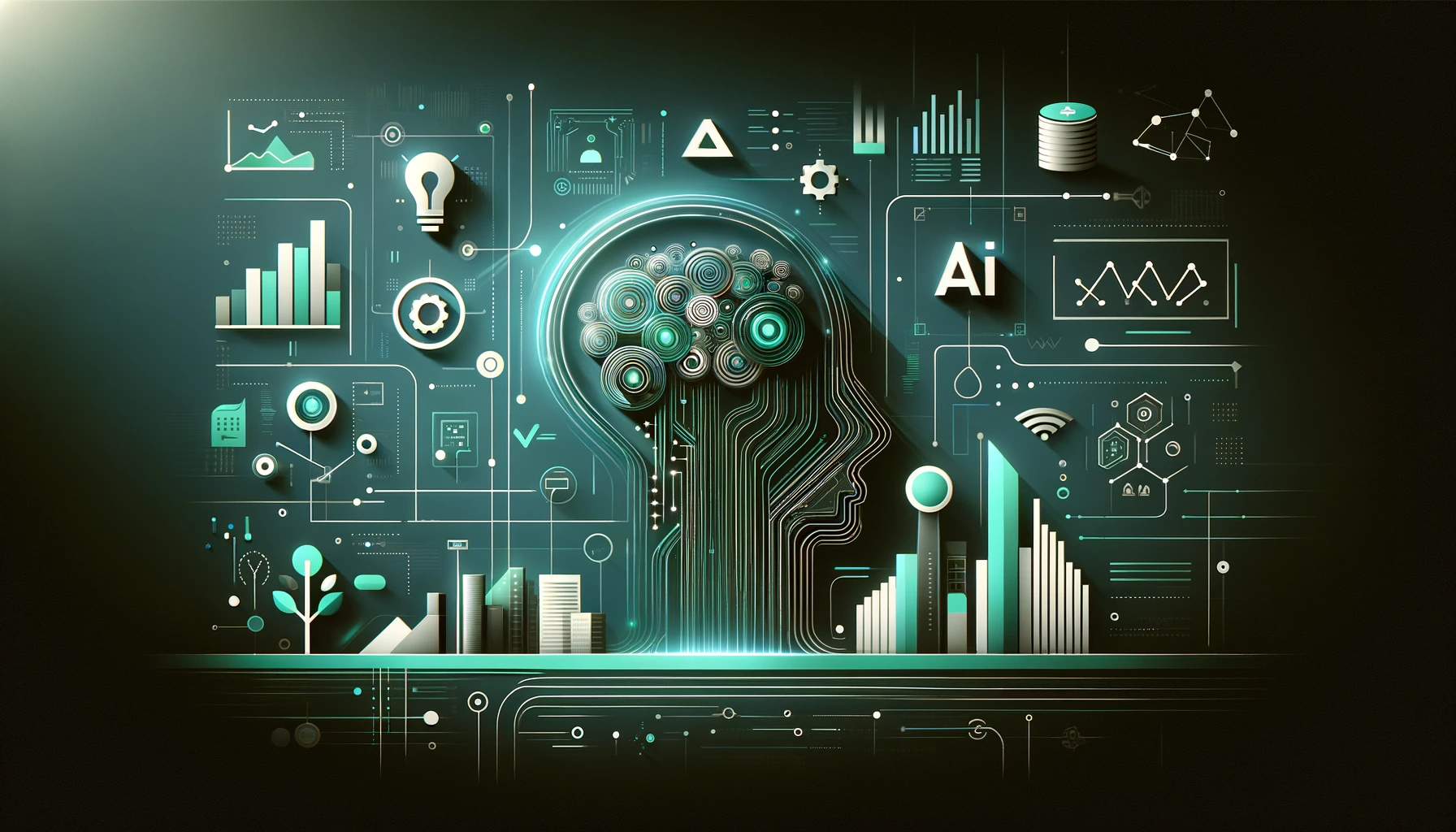Introduction
Startups don’t always think years ahead. Most are locked in daily decisions, shipping features, fixing bugs, onboarding new users. But one area that’s often left unplanned is customer support. And that’s risky.
Users remember how they were treated. If they get ghosted during a payment issue, or have to explain the same thing three times, they don’t just walk, they talk. Poor support slows growth, wrecks referrals, and stacks churn.
That’s where AI support agents give you an edge, not with fancy tech, but with consistency.
What is the Challenge of Scaling Customer Support in a Startup?
At the beginning, it’s easy to handle support manually. A cofounder replies on chat, an intern writes FAQs, someone from sales steps in when there’s confusion.
But as your user base grows, cracks appear:
- Replies slow down.
- Promises get forgotten.
- Users ask the same question five different ways.
- You lose track of who’s waiting on what.
And worse, support becomes reactive. You fix complaints but don’t prevent them. That’s not scalable.
Why Waiting to Fix Support Is a Problem?
Many startups delay improving support until there’s “more budget” or a dedicated hire. The reality? Waiting creates problems that are harder and costlier to fix later:
- Bad reviews pile up
- Your team gets burned out
- Self-serve help never improves
- Users leave quietly without feedback
That’s why future-proofing your support early, with AI, is a smart move.
What “Future-Proof” Support Means?
You’re not trying to predict everything. Instead, you’re building a setup that grows with your needs. That means:
- Adding structure without adding overhead
- Using tools that adapt to product updates
- Creating support that doesn’t fall apart at scale
- Keeping users happy without scaling headcount equally
AI fits this model because it learns, adapts, and responds based on real queries, not assumptions.
What AI Agents Actually Do That Helps You Scale?
You don’t need full automation from day one. Start small. Good AI agents help you:
- Reply instantly to common questions
- Route complex issues to the right person
- Pull answers from your docs, policies, or product pages
- Keep a uniform tone across all chats
- Work 24/7, even while your team sleeps
You stay in control. But users don’t wait. That’s future-ready support.
- Building Your Support Stack Before You Need It
When things are quiet, it’s the best time to set up your tools:
- Tag frequent queries: Start tagging chats or emails to spot repeat patterns.
- Write short, clear answers: Avoid jargon. Make answers copy-paste ready.
- Build your first AI agent: Connect it to your help center or knowledge base.
- Test it yourself: Use it during live support to get used to how it thinks.
You’ll start seeing what can be automated, and what needs a human touch.
- Automating for Continuity, Not Convenience
Automation isn’t about cutting corners. It’s about staying steady as things speed up. Imagine:
- Launching on Product Hunt and getting 3x traffic
- Announcing a price update and getting billing questions
- Rolling out a beta and getting flooded with feedback
With an AI support agent already trained, you don’t scramble. You reply fast, forward only what matters, and stay calm.
That’s how you handle pressure without dropping the ball.
- Avoiding the Pitfalls of Early AI Use
AI can cause friction if rushed or untrained. Here’s what to avoid:
- Cold replies: Avoid robotic language that frustrates more than it helps.
- Lack of escalation: Always let users reach a real person when needed.
- Outdated info: Keep training your AI on recent content and fixes.
- One-size-fits-all answers: Customize based on user plan, location, or context.
A good AI setup works alongside your team, not instead of them.
- Training AI for Real-World Support
You don’t need thousands of inputs. Start with the basics:
- Top 10 questions users ask
- Common payment or account issues
- Product setup problems
- Delivery or access queries
Feed these into your system. Then test with your team. See how it replies. Update tone, tweak answers, refine logic.
This ongoing training is what makes AI reliable. It’s not one and done.
- Making AI Support Feel Human
AI doesn’t need to act like a human. But it should respect the user. Keep interactions warm, clear, and simple:
- Start with greetings and names
- Break info into steps if needed
- Avoid too much filler or emojis
- Close with helpful links or a next step
Users don’t expect perfection. They expect effort. When your AI delivers that, they trust your brand.
- Support That Grows With You
Today, you may have 50 support tickets a week. Next year, it could be 500. With the right AI setup:
- You don’t double your headcount
- You don’t lower reply quality
- You don’t leave users waiting days
You respond at scale without reinventing your process each time you grow.
- Using AI to Free Up Your Human Team
Your team should focus on what AI can’t do, yet:
- Sensitive cases
- Custom refunds or exceptions
- User complaints with emotional weight
- Priority customers
AI handles everything else. That means your team spends more time fixing root problems, improving onboarding, and adding value.
- Retaining Users Through Better Support
Retention isn’t only about features or pricing. It’s about being there when users need you.
If your support shows up fast, responds clearly, and solves issues, users stay. They refer to others. They forgive small bugs.
AI makes this reliability possible, even when you’re not online.
What are the Metrics That Show You’re Ready for Scalable Customer Support?
To determine if your customer support system is prepared for growth, it’s important to track specific metrics that give you clear insight into your performance. Here are some of the key metrics that signal you’re building a robust and scalable support system:
- First Response Time
First response time is the amount of time it takes for your support team (or AI agent) to respond to a customer’s initial inquiry. The faster you can respond, the better the customer experience.
- Resolution Time
Resolution time measures how long it takes from the moment a customer reaches out until their issue is resolved. This metric is directly related to customer satisfaction, longer resolution times can leave customers feeling dissatisfied, while quick resolutions build trust.
- Reopened Tickets
Reopened tickets indicate that a customer is unsatisfied with the initial resolution and needs further assistance. A high number of reopened tickets could signal that the AI or support agents missed the mark in solving the customer’s issue.
- Feedback Scores (CSAT)
Customer Satisfaction (CSAT) scores are one of the most direct indicators of your customers’ experiences. After an interaction, customers are often asked to rate their satisfaction, and these scores can provide valuable feedback on how well your support system is performing.
- Repeat Contacts
Repeat contacts refer to customers who need to reach out multiple times for the same issue. A high number of repeat contacts suggests that your initial response wasn’t helpful or that the issue wasn’t fully resolved, which can result in frustration and dissatisfaction.
These metrics also help you identify when to scale up human support to handle more complex issues or spikes in customer volume.
How to Keep Evolving Your AI Support?
As your business grows, your product and customer needs will evolve, and so should your support system. You’ll need to keep updating your AI agents and workflows to reflect changes in your product features, customer expectations, and feedback.
- Add New Answers as Features Grow
As you roll out new features, your AI agents will need to stay up-to-date with the latest information. This means regularly adding new answers and updating your knowledge base to reflect new product developments or changes.
- Update Flows Based on Feedback
Customer feedback is a goldmine for how your AI can better meet their needs. If you receive consistent feedback about certain issues or areas where your AI is lacking, use this information to update your workflows and improve the user experience.
- Revisit Old Replies That Don’t Make Sense Anymore
AI systems, especially those built on historical data, can develop outdated or irrelevant responses over time. Revisiting and revising old replies will help your AI agents stay accurate and useful.
- Think of Your AI Support Agent Like a Product
Your AI support agent isn’t a “set it and forget it” system. It requires regular updates, testing, and maintenance just like any product you offer.
Treat your AI agent as an evolving part of your customer experience strategy.
When to Add Human Touch?
AI support is powerful, but it can’t handle everything. There are certain situations where human intervention is necessary, and having clear guidelines on when to escalate an issue can make all the difference in the customer experience.
- Billing Problems with Large Amounts
When customers have billing issues, particularly those involving significant amounts of money or discrepancies, they’ll expect to speak to a human representative. AI may not be able to navigate these complex financial matters with the sensitivity and expertise required.
- Users Stuck for More Than 2-3 Exchanges
If a customer is struggling with a query and has exchanged more than a couple of messages with the AI without resolution, it’s time to escalate the issue. Long, drawn-out exchanges with AI without resolution can frustrate customers, and they’ll likely appreciate talking to a human who can address the issue more directly.
- Angry Users Who Ask for Someone
When a customer expresses frustration or directly asks to speak with a human, it’s important to honor that request. Pushing them to continue with the AI could escalate the situation further.
- Feature Requests That Need Real Context
AI systems are great for answering frequently asked questions, but they often lack the nuance and context required for feature requests. If a customer suggests a new feature or asks for a more detailed explanation, a human agent is usually better equipped to provide personalized responses.
The faster you recognize when to escalate to a human, the more customers will trust your support system. Being clear about when and why a human is involved helps to set the right expectations and improves the customer experience.
How to Keep Costs Low Without Cutting Corners?
As your business grows, hiring more support reps to cover different time zones, regions, or product lines can become expensive. AI allows you to absorb spikes in volume without adding to your payroll.
- More Room to Grow
By automating routine inquiries, you can reduce the need for additional staff as your customer base grows. This gives you more room to scale without having to hire rapidly.
- Better Margins
Reducing the burden on your human support team through automation helps you cut down on operational costs, ultimately improving your margins as you scale.
- Fewer Burned-Out Teammates
Automation can relieve the pressure on your support team by handling repetitive tasks, allowing them to focus on more meaningful work. This reduces burnout and keeps your team motivated and engaged.
Automation isn’t about replacing people, it’s about helping them work more efficiently by removing repetitive tasks from their plates. With AI in place, you can scale smoothly without stretching your team too thin or increasing costs unnecessarily.
Conclusion
The best time to build AI support isn’t during a crisis. It’s now, when you have time to test, iterate, and get it right. Start with the most common questions. Train slowly. Watch your data. Let your AI agent evolve with you. That’s how you future-proof support, by building something that grows, adapts, and stays helpful no matter what’s ahead.
Nurix’s AgentX helps startups future-proof their customer support. With features like 80% faster query resolution and 50% lower cost per ticket, Nurix enables businesses to scale without increasing overhead.
The AI voice agents are deployed within 24 hours, integrating with existing systems and automating repetitive tasks, allowing your team to focus on more complex customer needs. AgentX helps startups manage high volumes of queries and build customer loyalty with personalized, real-time support. Adopt Nurix today: https://www.nurix.ai/